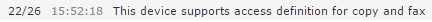FujiXerox |
|
FujiXerox XCP |
|
KonicaMinolta |
|
Lexmark |
|
Ricoh |
|
Samsung |
|
Sharp |
|
Sharp-eSF |
|
Toshiba/OKI |
|
Xerox |
The result of detection whether installed device supports access definition or not is shown in Embedded Terminals installation overview window: |
Fax access restrictions support
>>>