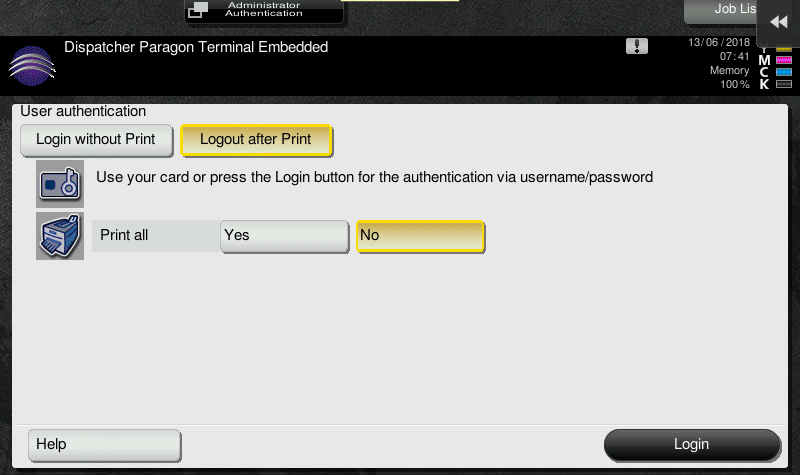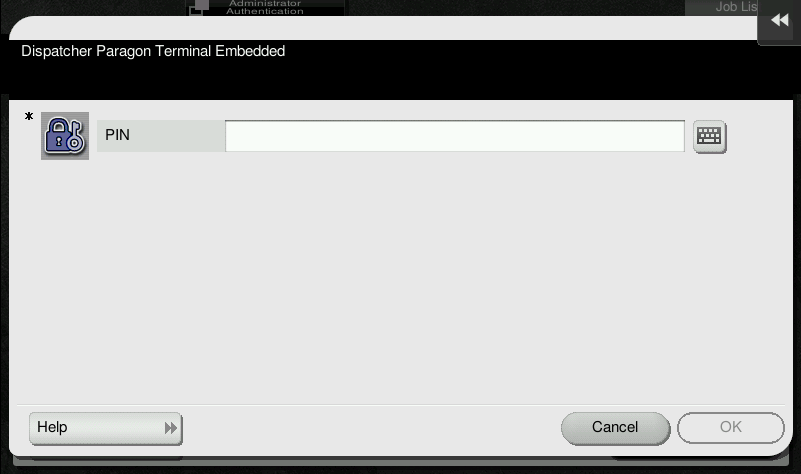- Go to the device and see initial screen offering the following options of authentication:
- Swipe the card - leading to a page where user puts PIN code
- Login - leading to a page where user inserts username and password
Swipe the card. If the card is recognized, you will be led to page where PIN is being requested.
Insert PIN code. If the PIN is correct, you will be logged in.
Alternative scenario
In step 1, click Login. You will be led to a page where username and password are requested.
Limitations
- Two factor authentication is not supported.