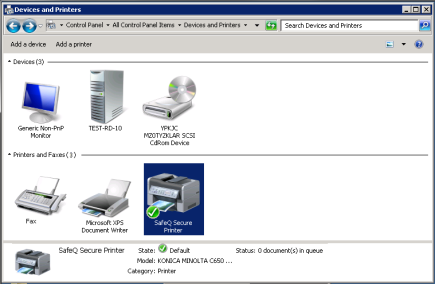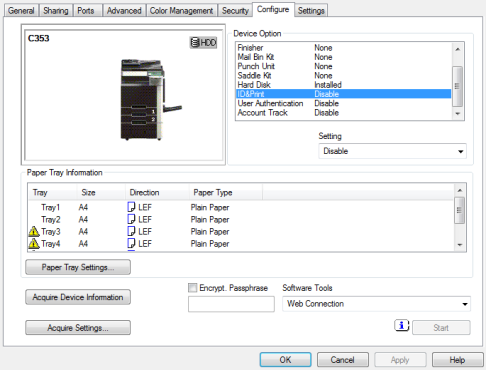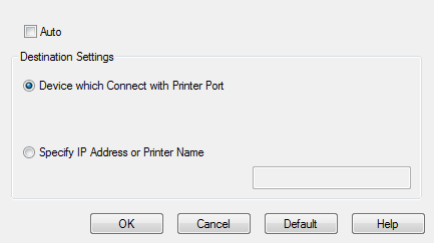- Right-click the Konica Minolta MFD driver; then select Printer properties > Configure.
On the Configure tab, click Acquire Settings or Obtain settings.
Depends on your printers driver.
- Uncheck Auto checkbox.
- Click OK.
- Back on the Configure tab, set ID&Print, User Authentication and Account Track to disable.
- Click OK.