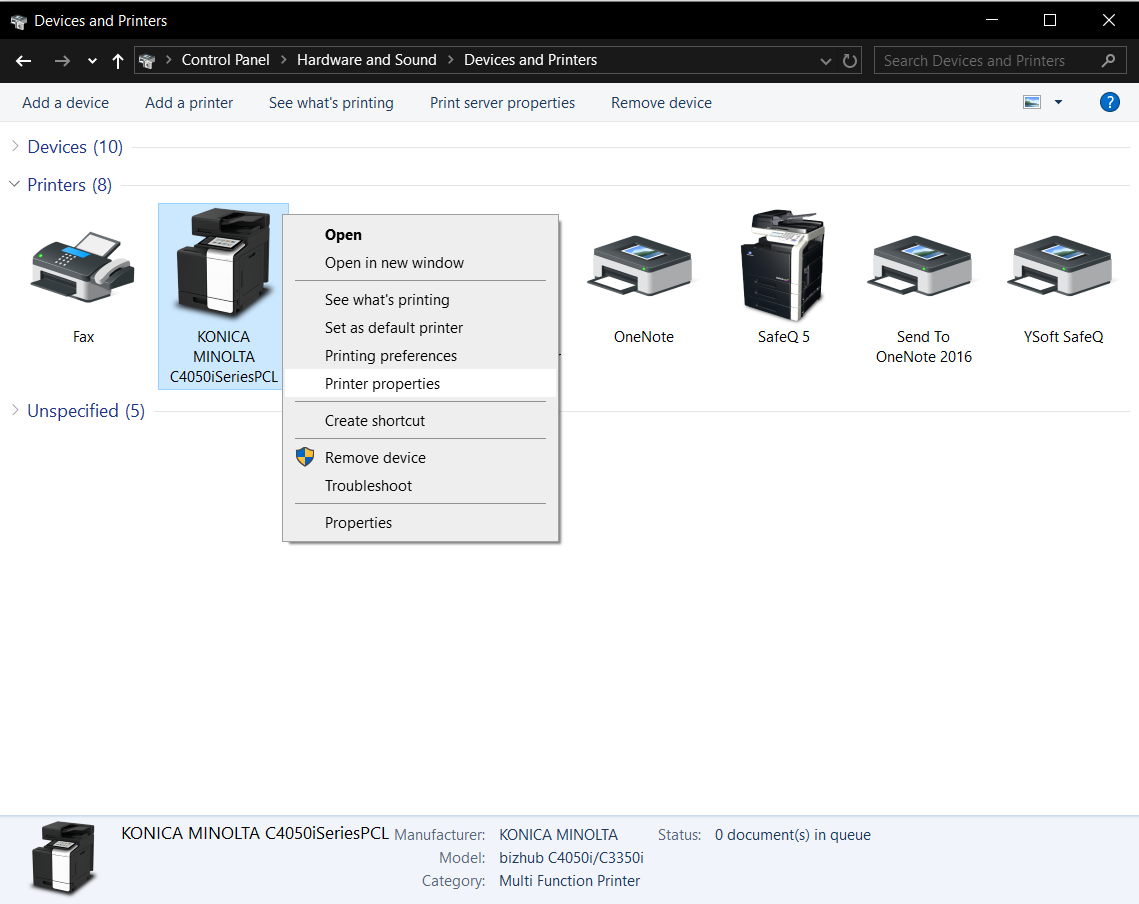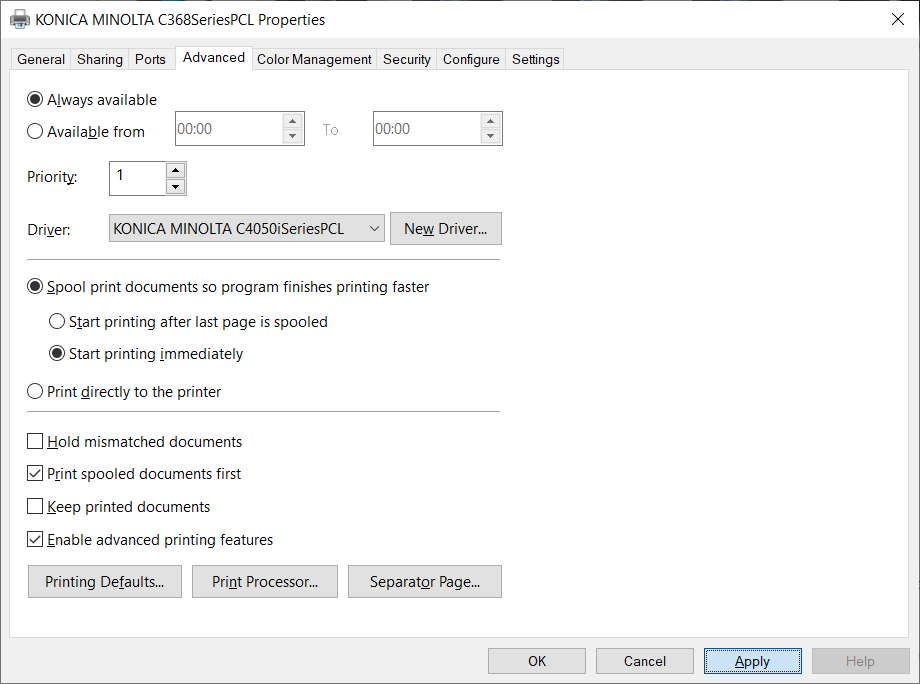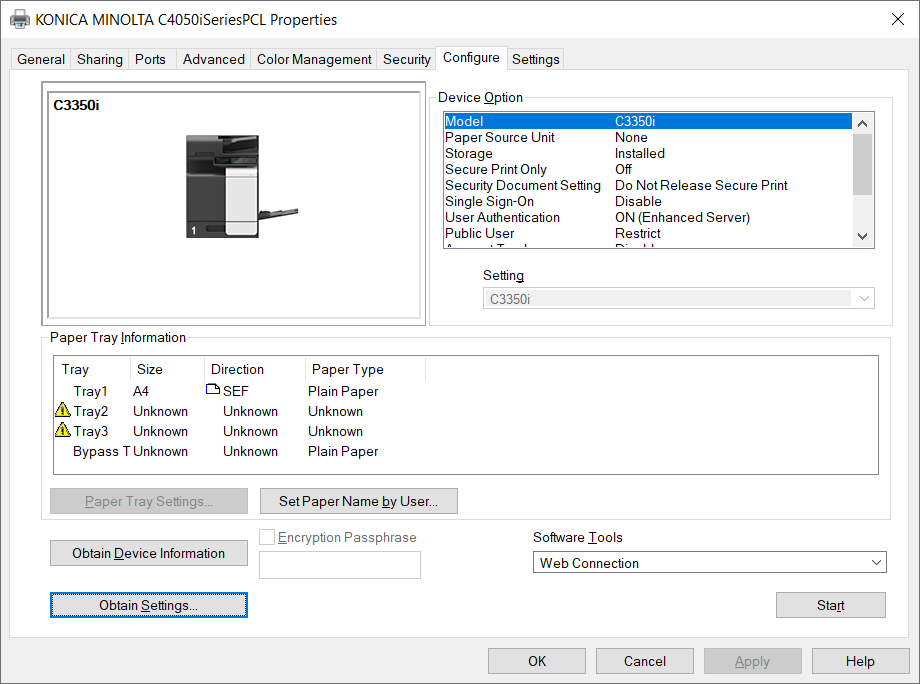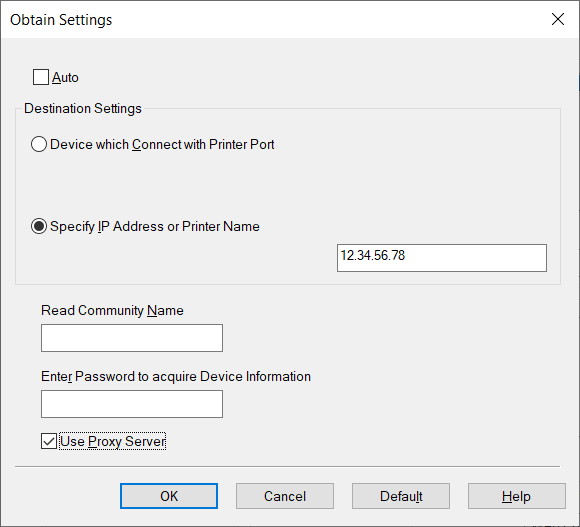- Open Control Panel, select Devices and printers, right click on your desired MFD and select Printer properties
- In the Advanced tab, make sure to select your Konica Minolta device and press Apply
- In the Configure tab, click Obtain settings (button might be named Acquire Settings)
- Uncheck Auto checkbox and click OK
- Select Specify IP Address or Printer Name and provide the real IP address of a MFD having a common configuration for trays.
- Back in the Configure tab, set ID&Print, User Authentication and Account Track to Disable and click OK