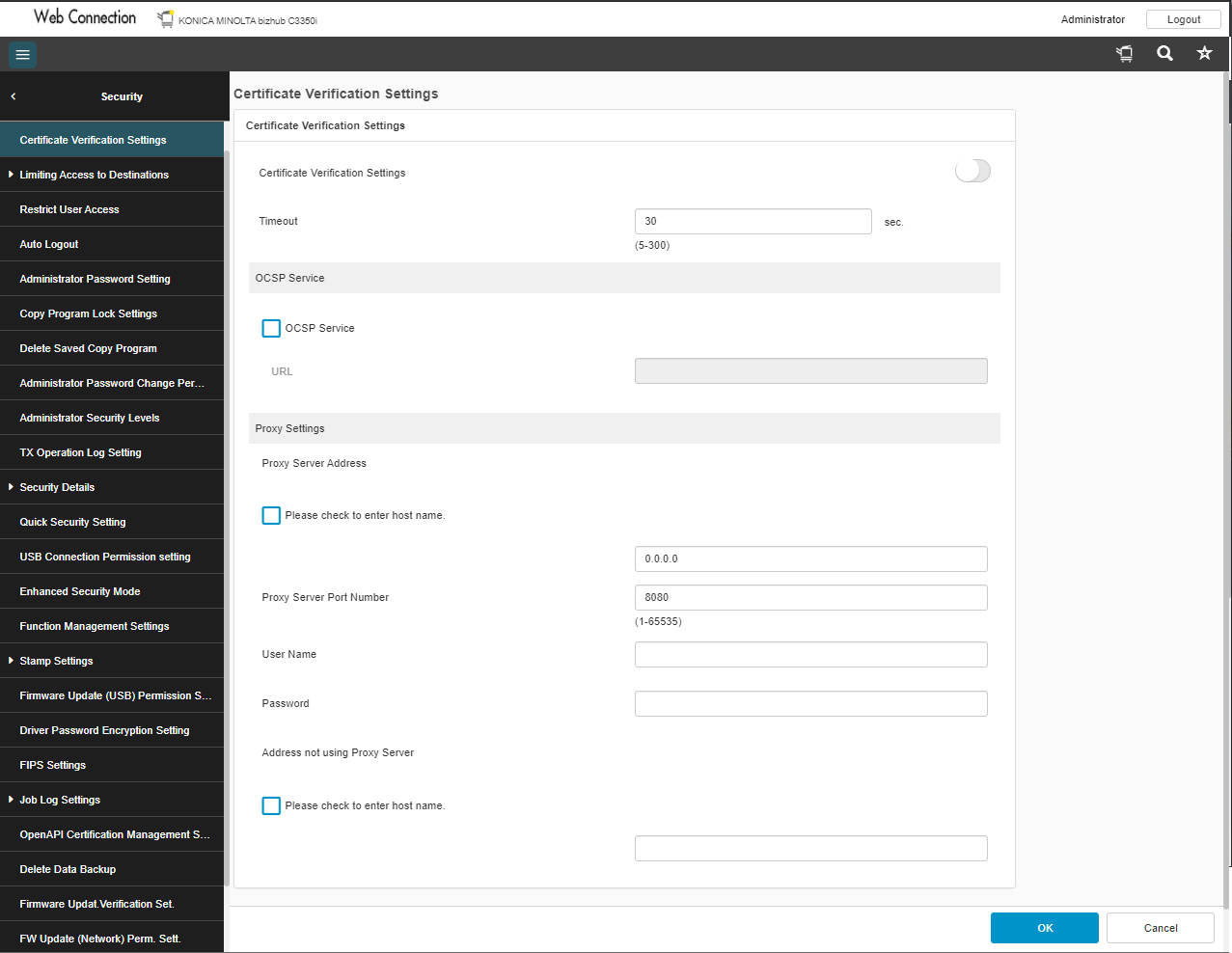This step can be skipped if the TS certificate is valid and certification authority is stored in Trustore in MFD.
Certificate authority is stored at MFD automatically during the terminal installation process.
Click on the Certificate registration button to store the certificate on the MFD.
- Log in to the MFD's Web interface administrator (instructions here).
- Navigate to Security > Certificate Validation Setting and make sure the Certificate Verification Settings is disabled (see image).
.