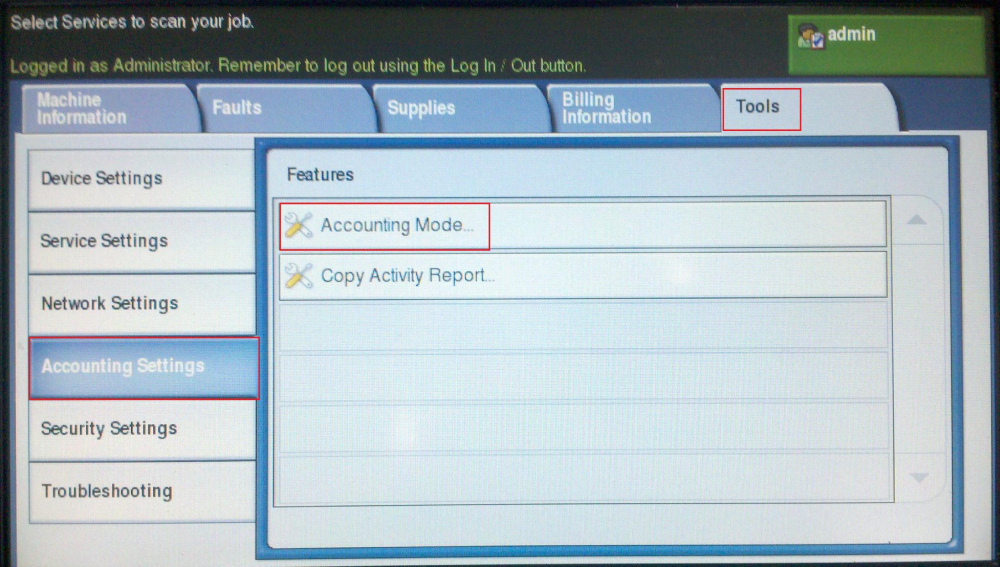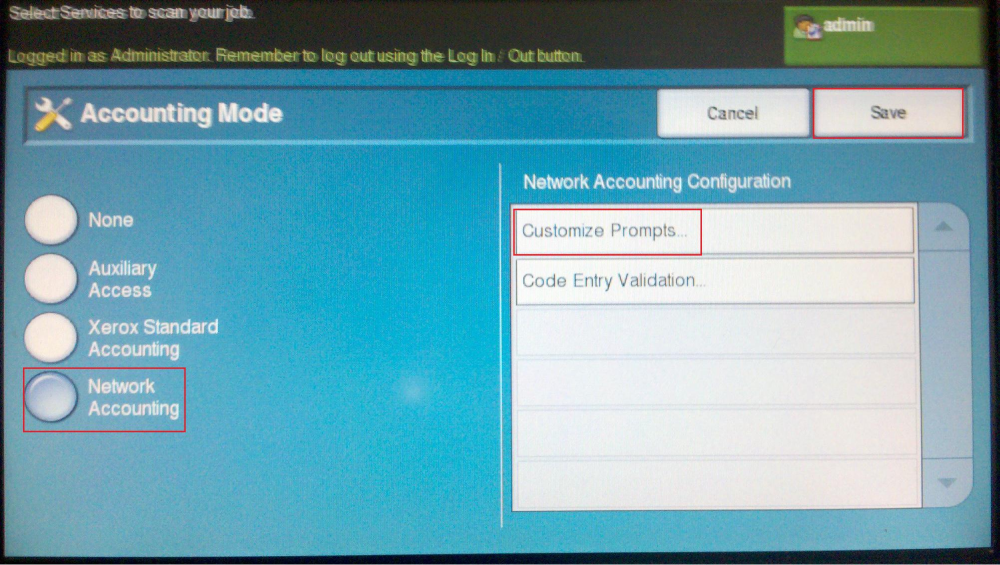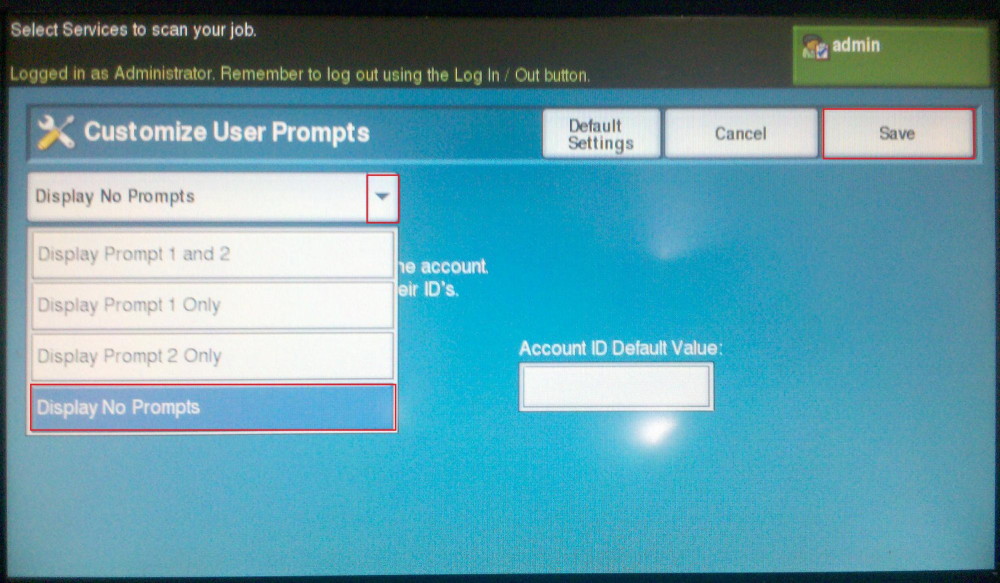This document has been created based on Xerox WorkCentre ColorQube 9303 (FW 072.180.104.14800).
Enabling Network accounting
- Go to Service menu on the embedded terminal Tools > Accounting Settings > Accounting Mode.
- Set Accounting Mode to Network Accounting and then use Customize Prompts.
- Set Customize User Prompts to Display No Prompts and use Save.