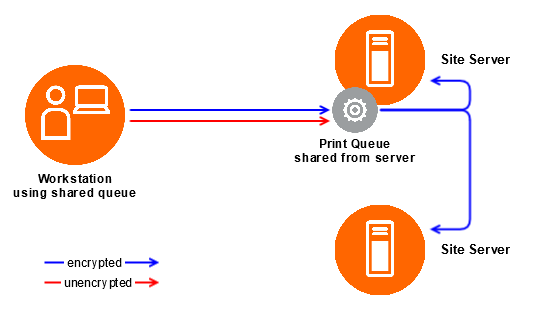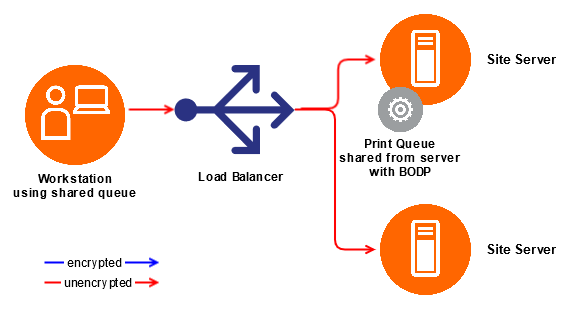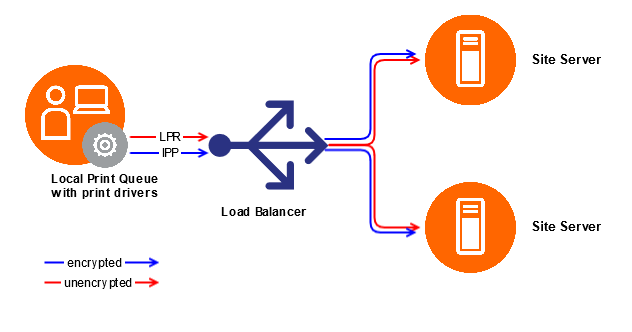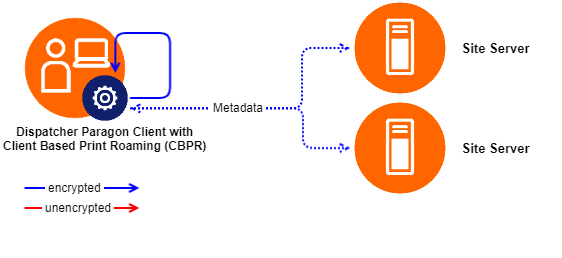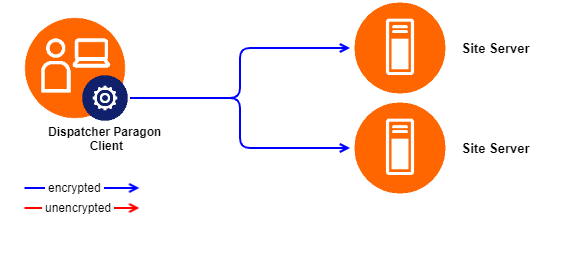At a Glance
This overview only covers the most often used scenarios, it is not a complete or comprehensive overview. There are other methods and approaches which can be used, consult Konica Minolta when in doubt.
# | Print Queue Description | Pros | Cons |
|---|---|---|---|
1.1 | Windows print queue is created on a Site Server and shared to workstations. |
|
|
1.2 | Windows print queue is created on Site Server and shared to workstations. |
|
|
2 | Windows print queue is created locally on workstations. |
|
|
3 | Dispatcher Paragon Client (spooling) is installed on each workstation. Spooling mode means that print jobs are stored locally on the workstation and only metadata sent to a Site Server. |
|
|
4 | Dispatcher Paragon Client (non-spooling) is installed on each workstation. Non-spooling mode means that print jobs as well as metadata are sent to a Site Server. |
|
|
Shared Print Queue
Print queue is shared form a Windows-based server and made available to all users.
Standard Sharing from Site Server
Windows print queue is created on a Site Server and shared to workstations. When using Windows 8 and newer, it is possible to encrypt data-in-transit from workstation to server using SMB 3.0. Once the data arrive to the Site Server, it can be load balanced between other nodes within the cluster using external load balancer or YSoft SafeQ 5 Client in enterprise mode (installed on the server queue). In the latter case, the data-in-transit can be encrypted.
References:
- https://blogs.technet.microsoft.com/filecab/2012/05/03/smb-3-security-enhancements-in-windows-server-2012/
- https://blogs.technet.microsoft.com/josebda/2013/10/02/windows-server-2012-r2-which-version-of-the-smb-protocol-smb-1-0-smb-2-0-smb-2-1-smb-3-0-or-smb-3-02-are-you-using/
Branch Office Direct Printing with Load Balancer
Windows print queue is created on Site Server and shared to workstations.This option is combining major benefits of availability (option 2) and serviceability (option 1.1). Important limitation for this scenario is that it does not allow data-in-transit encryption, LPR is the only supported protocol.
Branch Office Direct Printing (BODP) support was first included in those operating systems:
Windows Server 2012
Windows 8
References
- Branch Office Direct Printing overview - https://docs.microsoft.com/en-us/previous-versions/windows/it-pro/windows-server-2012-R2-and-2012/jj134156(v=ws.11)
- How to enable - https://docs.microsoft.com/en-us/previous-versions/windows/it-pro/windows-server-2012-R2-and-2012/jj134191%28v%3dws.11%29
Locally Created Print Queue
Windows print queue is created locally on workstations. When it comes to avoiding client software on workstations, while still requiring high availability of the print queue, deploying local queue with load balancer is a good option to consider. In combination with IPP over HTTPS it also provides encrypted data stream to server. Trade off is loss of central management as queues are deployed along with drivers and configuration.
Konica Minolta does not provide tools to deploy the local print queues.
Client Based Print Roaming (CBPR)
Dispatcher Paragon Client (spooling) is installed on each workstation. Spooling mode means that print jobs are stored locally on the workstation and only metadata sent to a Site Server.
- (6.0.105) Client Based Print Roaming
- Configuring Offline Print
- Using the Dispatcher Paragon Desktop Interface
Dispatcher Paragon Client (non-spooling)
Dispatcher Paragon Client (non-spooling) is installed on each workstation. Non-spooling mode means that print jobs as well as metadata are sent to a Site Server. Using both Dispatcher Paragon Client version 5 or 6 is possible.