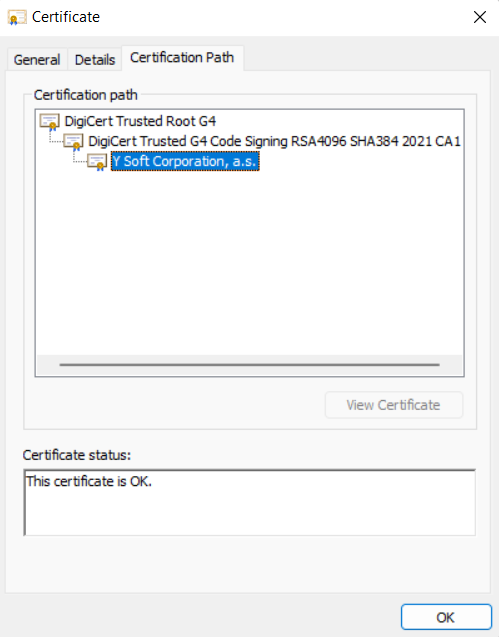This documentation applies to Dispatcher Paragon FlexiSpooler component installed on a workstation in client or in server mode.
For hardware requirements, see Hardware Requirements.
Supported workstation operating systems
Operating system | Dispatcher Paragon FlexiSpooler | Universal print driver * |
|---|---|---|
Microsoft Windows 11 64bit |
| Dispatcher Paragon Universal Print Driver (v3) or Legacy PCL Dispatcher Paragon Universal Print Driver (v4) |
Microsoft Windows 10 32/64bit |
| Dispatcher Paragon Universal Print Driver (v3) or Legacy PCL Dispatcher Paragon Universal Print Driver (v4) |
Microsoft Windows 8.1 32/64bit |
| Dispatcher Paragon Universal Print Driver (v3) or Legacy PCL Dispatcher Paragon Universal Print Driver (v4) |
Microsoft Windows 8 32/64bit |
| Dispatcher Paragon Universal Print Driver (v3) or Legacy PCL Dispatcher Paragon Universal Print Driver (v4) |
Microsoft Windows 7 32/64bit |
| HP Color LaserJet 2700 Series PCL6 |
* Vendor drivers are can be used, but are not managed with FlexiSpooler.
Other operating systems are not supported.
System requirements
- .NET 4.8 or newer.
- Ghostscript version 9.0 or higher when PostScript print jobs are being processed.
- If you choose to install Dispatcher Paragon Universal Print Driver v3, Ghostscript will be installed automatically. You may opt out of the Ghostscript installation, but features dependant on it won't work (i.e. job preview, quotas, ...).
- Outbound connections:
Required | Type | Port | Description (communication from the user) |
Mandatory | TCP | 5555 | YMQ - Communication between FlexiSpooler and Spooler Controller |
Mandatory | HTTP(S) | 5559 | File transfer between spoolers and requests |
Mandatory | YMQ | 5558 | YMQ - Communication between FlexiSpooler service and Desktop Interface |
Optional when printing via RAW | TCP raw | 9100 | Print (port could be configured per device on Management Interface) |
Optional when printing via LPR | TCP lpr | 515 | Print (port could be configured per device on Management Interface) |
Optional when printing via IPP(S) | IPP(S) | 80/443/631 | Print (port could be configured per device on Management Interface) |
Mandatory for Replication shared folder | SMB | 137/138/139/445 | Replication of jobs to the shared folder |
- Inbound connections
Required | Type | Port | Description |
Mandatory | TCP | 515 | LPR job reception (port could be configured on management interface) |
- Dispatcher Paragon Universal Print Drivers require these four certificates added as trusted ones. Steps how to install these certificates are here:
- DigiCert Assured ID Root CA
- File name: digicert-assured-root.cer
- Serial Number: 0c e7 e0 e5 17 d8 46 fe 8f e5 60 fc 1b f0 30 39
- Windows Store certificate source selected: Trusted Root Certification Authorities
- DigiCert Trusted Root G4
- File name: digicert-trusted-root.cer
- Serial Number: 05 9b 1b 57 9e 8e 21 32 e2 39 07 bd a7 77 75 5c
- Windows Store certificate source selected: Trusted Root Certification Authorities
- VeriSign Universal Root Certification Authority
- File name: vsign-universal-root.cer
- Serial Number: 40 1a c4 64 21 b3 13 21 03 0e bb e4 12 1a c5 1d
- Windows Store certificate source selected: Trusted Root Certification Authorities
- DigiCert Trusted G4 Code Signing RSA4096 SHA384 2021 CA1
- File name: digicert-codesigningCA.cer
- Serial Number: 08 ad 40 b2 60 d2 9c 4c 9f 5e cd a9 bd 93 ae d9
- Windows Store certificate source selected: Intermediate Certification Authorities
- Konica Minolta Corporation, a.s
- File name: ysoft-codesigning.cer
- Serial Number: 0e c4 36 db 8e 01 e4 f7 6f f2 af fc c9 38 28 84
- Windows Store certificate source selected: Trusted Publisher
- DigiCert Assured ID Root CA
Valid certificate for the Dispatcher Paragon Universal Print Drivers
In case of Windows 7 operating system HP Color LaserJet 2700 Series PCL6 is used as Universal print driver because Dispatcher Paragon Universal Print Drivers are not supported on this system.