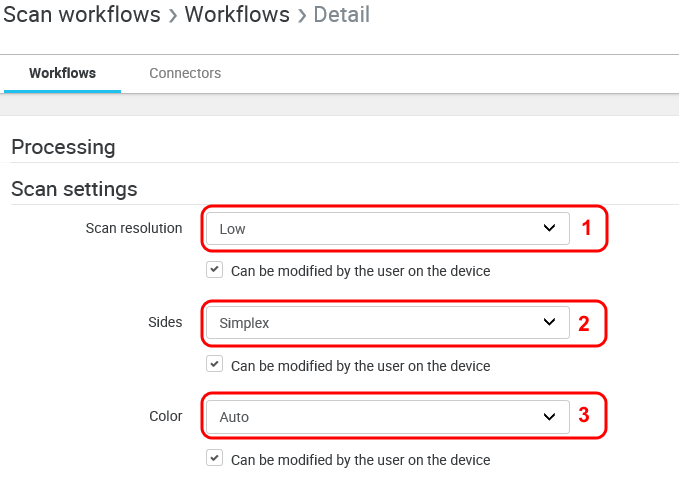Scan settings are applied to the scanner on the MFD where a Dispatcher Paragon terminal user launches a scan workflow. Decide whether terminal users will have the ability to modify scan settings by checking or unchecking the Can be modified by the user on the device checkbox next to each setting.
- Scan resolution – This option specifies the scanning resolution. If the related check box is checked, then this option can be modified on the Dispatcher Paragon terminal in scan options – quality.
- Sides – This option specifies whether the document will be scanned as duplex or simplex. If the related check box is checked, then this option can be modified on the Dispatcher Paragon terminal in scan options – pages.
- Color – This option specifies the color scheme of a scan. If the related check box is checked, then this option can be modified on the Dispatcher Paragon terminal in scan options – color.
Scan Resolution | DPI | ||||||||
|---|---|---|---|---|---|---|---|---|---|
Konica Minolta, Develop, Olivetti,Aurora | Sharp, Sharp-eSF | Ricoh | Fuji Xerox | Xerox | Toshiba, OKI, OKI sXP | HP | Epson | Lexmark | |
Low | 200*200 | 100*100 | 100*100 | 200*100 | 150*150 | 150*150 | 150*150 | 200*200 | 100*100 |
Normal | 200*200 | 200*200 | 200*200 | 200*200 | 200*200 | 200*200 | 200*200 | 200*200 | 200*200 |
Fine | 300*300 | 300*300 | 300*300 | 300*300 | 300*300 | 300*300 | 300*300 | 300*300 | 300*300 |
High | 400*400 | 400*400 | 400*400 | 400*400 | 400*400 | 400*400 | 400*400 | 600*600 | 400*400 |
Highest | 600*600 | 600*600 | 600*600 | 600*600 | 600*600 | 600*600 | 600*600 | 600*600 | 600*600 |
Not all MFD models support all resolution levels. If an unsupported resolution level is selected, scanning may not start or resolution is set to at least as good as configured or, if not possible, the best one available (this differs for each MFD vendor).
For Brother devices, not every scan resolution setting corresponds to a specific DPI value.
Sides | |
|---|---|
Simplex | Only one page of every sheet will be scanned. |
Duplex | Both sides of every sheet will be scanned. |
Some MFD models do not support forcing duplex settings and the user has to set it manually during the scan.
Color |
|---|
Full color |
Black and white |
Two colors |
Grayscale |
One color |
Auto (color scheme is detected automatically by the scanning device) |
Not all MFD models support all color schemes. If an unsupported color scheme is selected, scanning may not start or the color scheme is approximated to the nearest possible value (this differs for each MFD vendor).