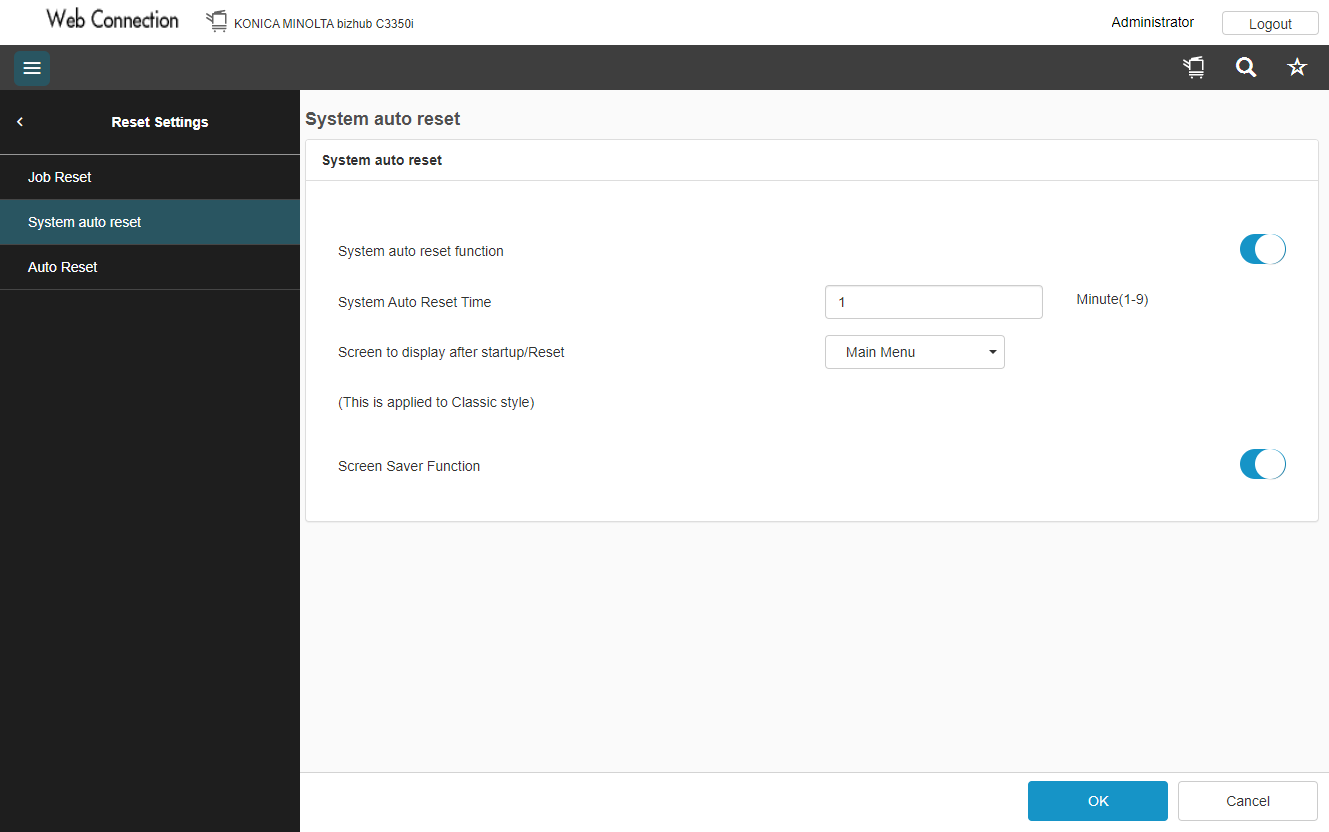The timeout is set directly on the machine.
Dispatcher Paragon Embedded Terminal for Konica Minolta – 2nd Gen supports also the terminal inactivity timeout setting in the user's additional configuration. The priorities between MFD and Dispatcher Paragon timeouts are as follows:
- Dispatcher Print - both timeouts are applied
- Dispatcher Scan - only Dispatcher Paragon timeout is applied
- other screens (i.e. native Copy) - only device timeout is applied
- Log in to the MFD's Web interface administrator (instructions here).
- Administrator web interface opens, navigate to System Settings, Reset Settings, System auto reset, enable System auto reset function and set the desired timeout in System Auto Reset Time (in minutes).
- Press OK to confirm.