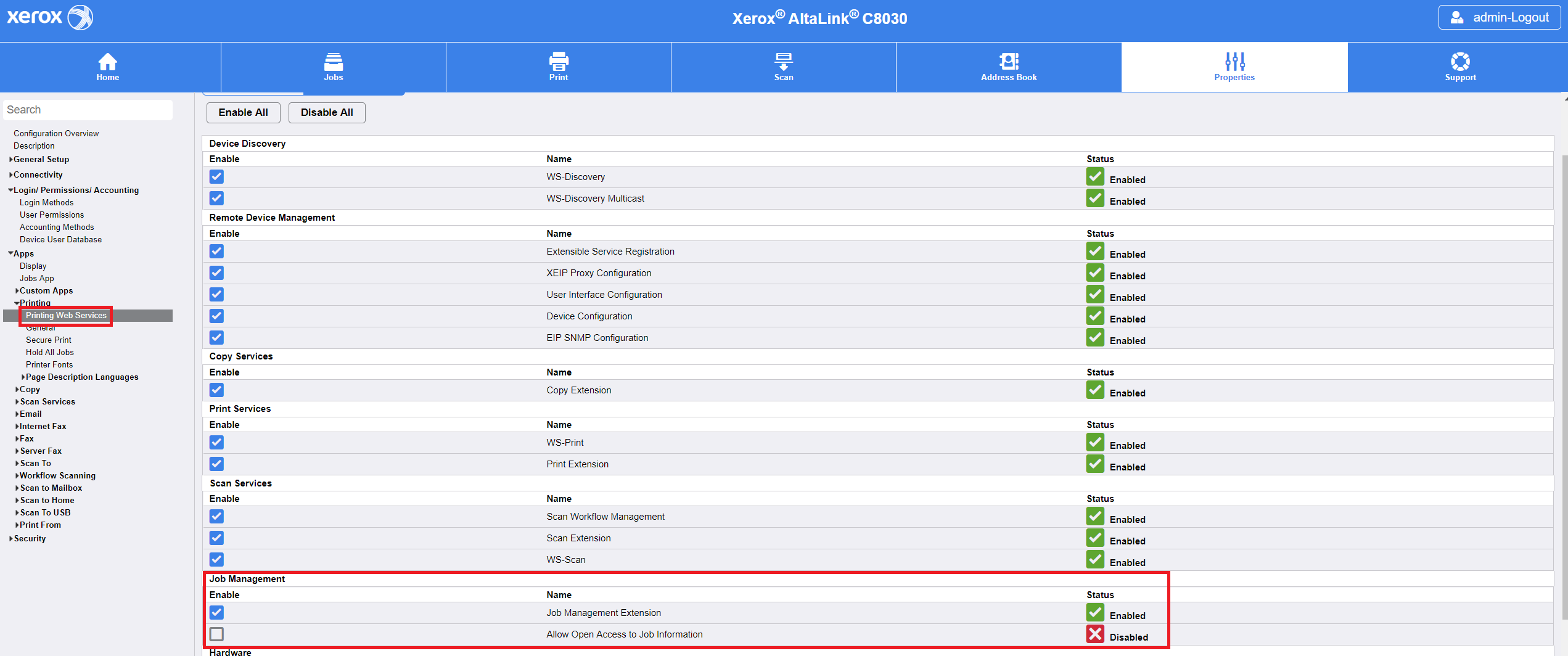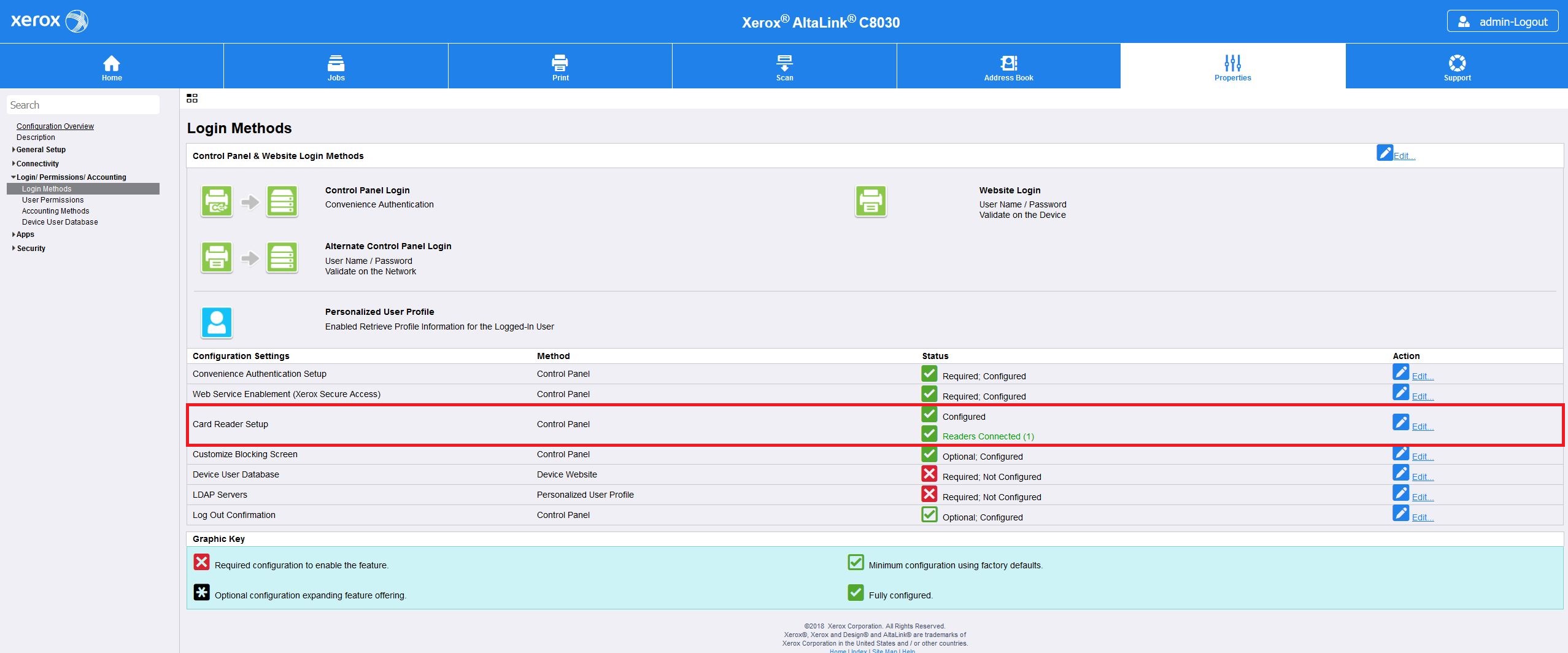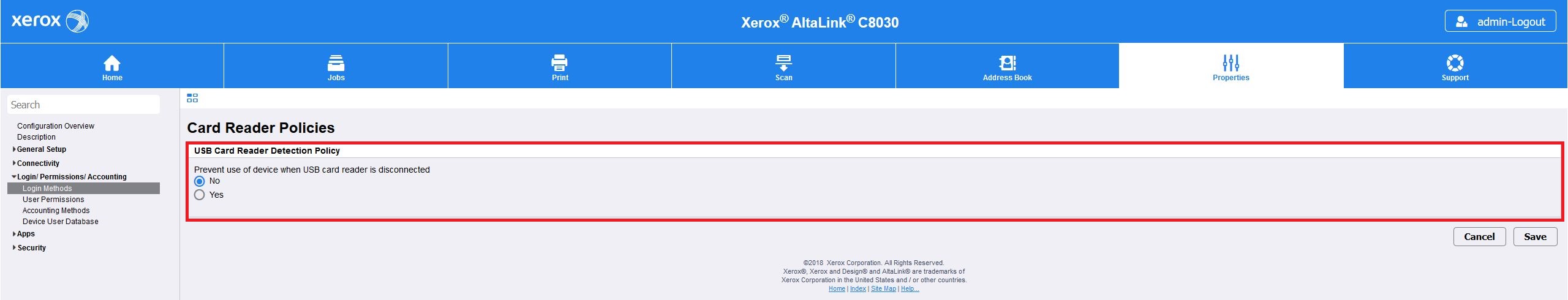These settings are necessary only if requested by the Embedded Terminal installation.
The "Allow Open Access to Job Information" has to be enabled manually.
The option is available in the MFD Properties menu > Apps > Printing > Printing Web Services > Web Services:
You need to enable both Job Management Extension and Allow Open Access to Job Information in order to make it work in Altalink without credentials. It will allow access to any request to JobManagement API called from localhost and it's totally independent from the Jobs app in the MFD.
The setting available under Login/Permissions/Accounting > User Permissions > Non-logged-in User > Apps & Tools is actually just for the Jobs app which is in the device screen and it seems that actually enables somehow JobManagement API (probably because of depencencies).
Login without card
Go to Properties > Login/Permissions/Accounting > Login methods and edit Card Reader Setup.
Change Prevent use of device when USB card reader is disconnect to No.