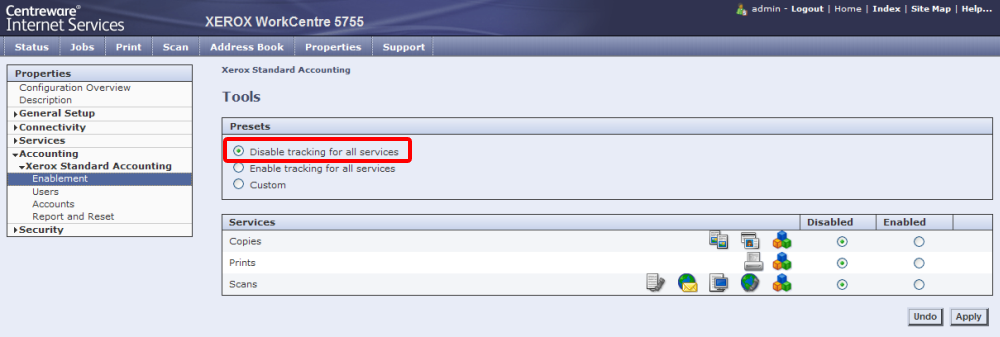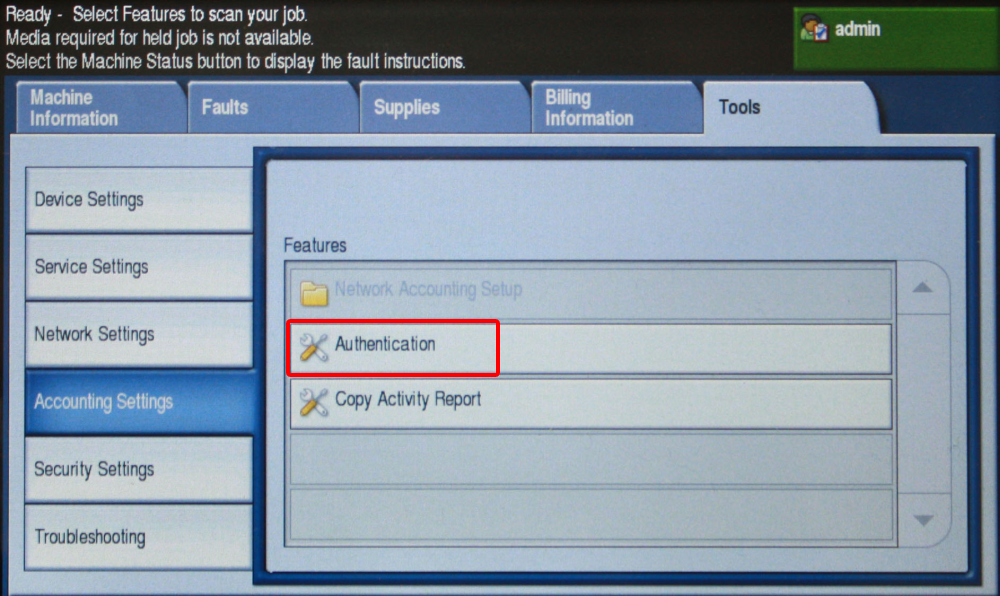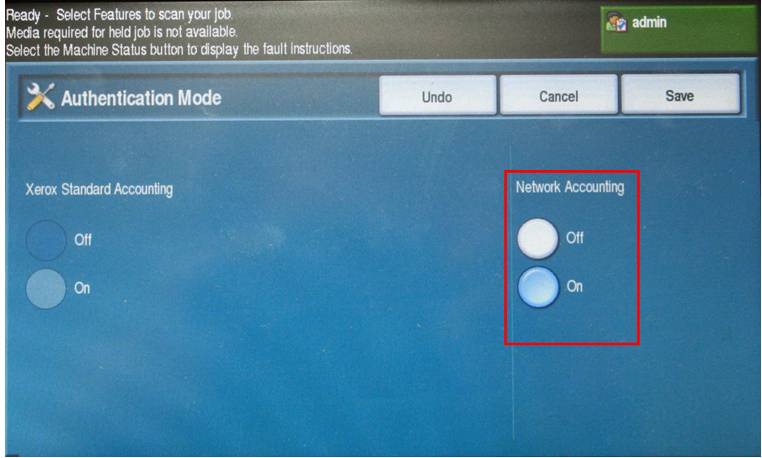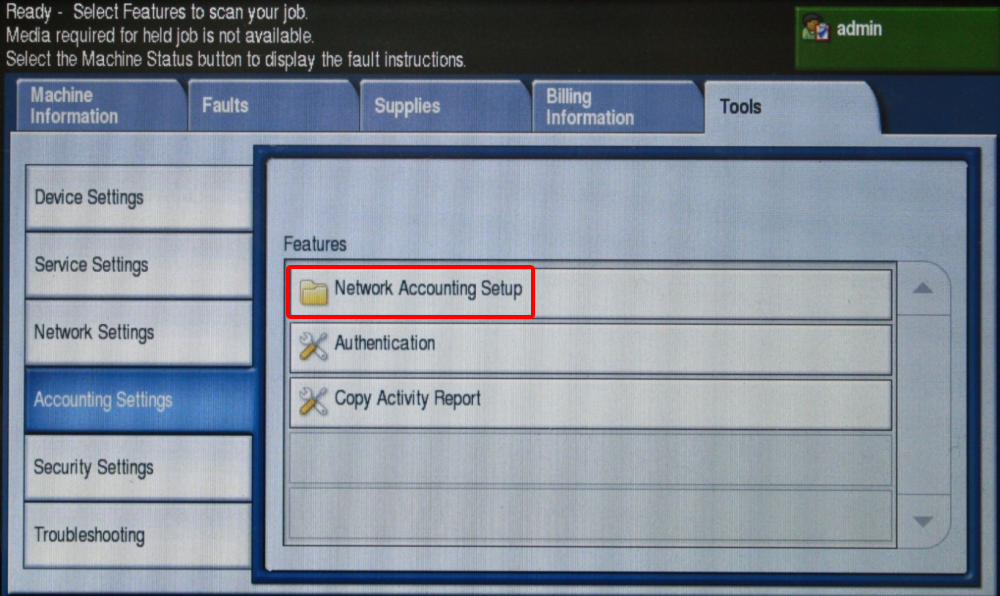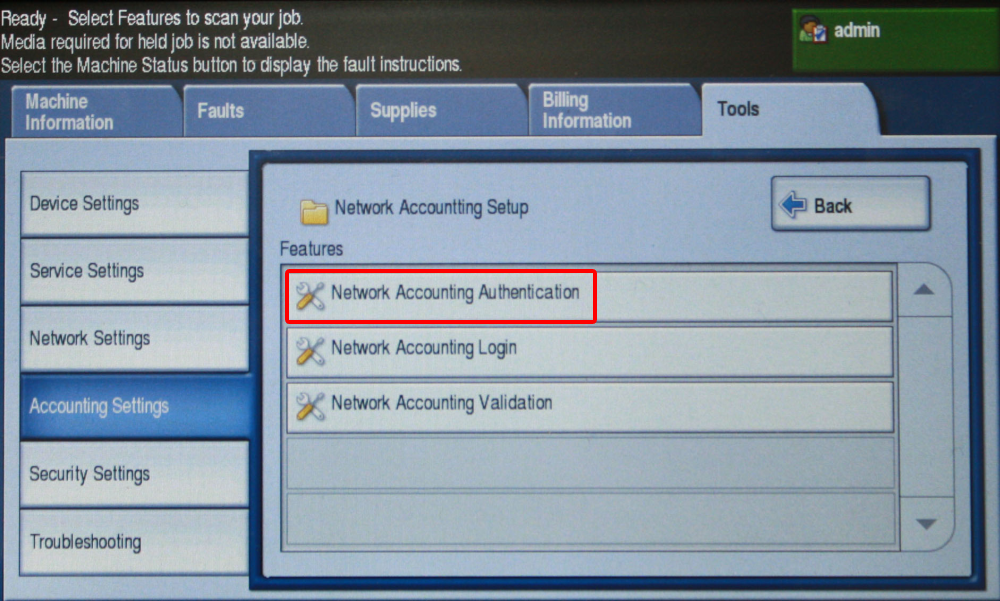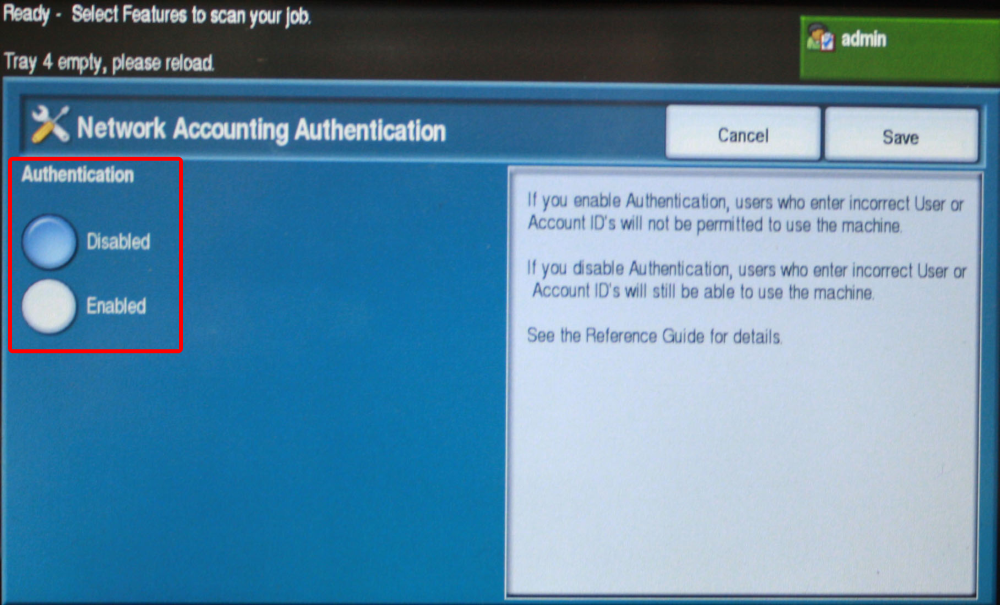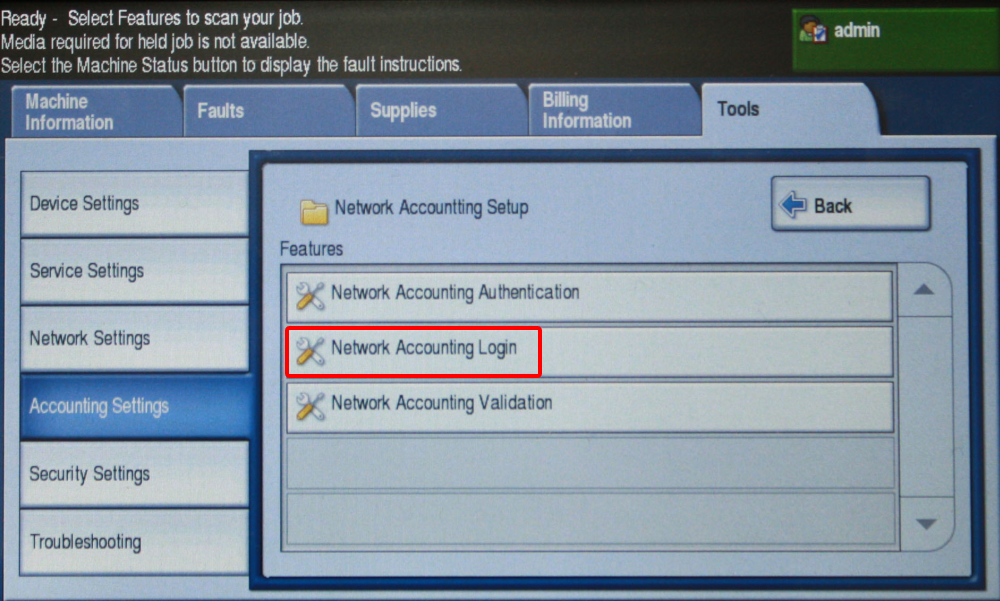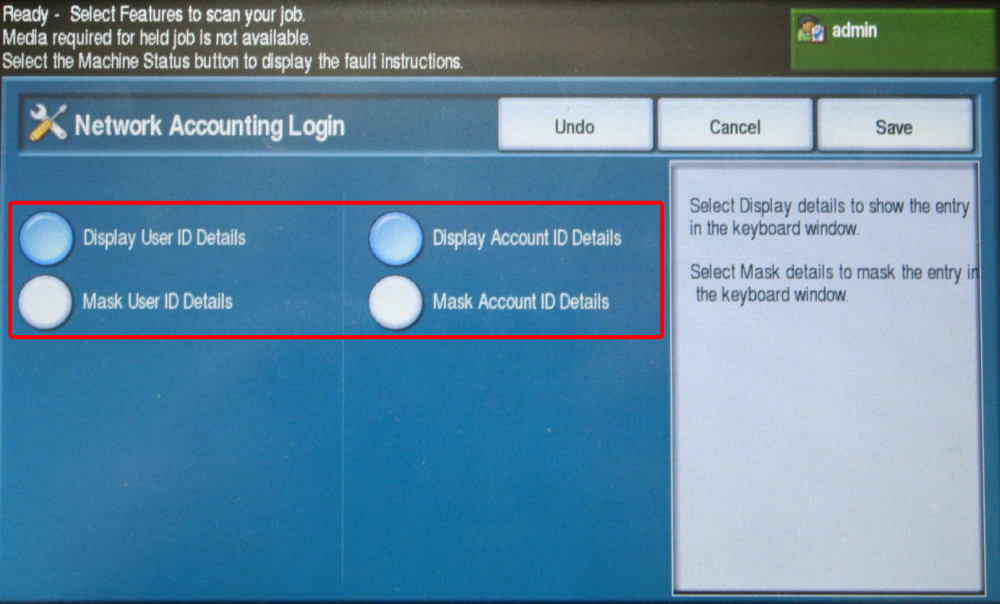This document has been created base on Xerox WorkCentre 5755 (System FW 061.130.220.35400, Net Controller FW 061.130.32701).
Enabling Network accounting
- Disable Xerox Standard Accounting: Properties > Accounting > Xerox Standard Accounting > Enablement.
- Go to Service menu on the embedded terminal Tools > Accounting Settings > Authentication.
- Set Network Accounting – on.
- Go to the Network Accounting Setup.
- Select Network Accounting Authentication.
- Disable Network Accounting Authentication Setup.
- Go back and use Network Accounting Login.
- Set Network Accounting Login Display Mode to Display User ID Details and Display Account ID Details.